Anirudh Sahu
About
Services
Portfolio
Clients
Work
Statistics
Blogs
Contact
Sites That Offer Free Website Backgrounds

Sites That Offer Free Website Backgrounds
Want to Create Your Own Free Website Backgrounds?
Website backgrounds are a great way to add a unique flair to your websites, and if you're looking to find some websites that offer you free backgrounds, you've come to the right place!
In this guide, we're going to check out some of the most popular websites that offer backgrounds and images for your next web project. We're going to take a look at sites that offer free imagery, gradients, SVG illustrations and more so let's get started!
- Unsplash
If you're looking for breathtaking imagery to add as a background to your website, make sure to peruse Unsplash mesmerizing selection of imagery.
From soaring mountaintops to cosmic night skies and close-up shots of beautiful flowers, Unsplash's array of imagery spans every category you can think of.
These images are completely free to use, but a link back to the original photographer can help them gain exposure, even though it's not a necessity.

- Cool Backgrounds
This site allows you to create and export backgrounds with some cool designs and patterns. They include gradients, topology backgrounds, as well as some fun constellation backgrounds. You can also add unique themes to your designs too; this allows you to change the background color and design colors, leading to some pretty cool results!
However I would have preferred a greater selection of background designs, at the moment only four are provided and there are a limited number of themes too. As a result, I have had to move to other tools when generating backgrounds, as the choice on this site is quite limited. That said, it does offer some interesting abstract backgrounds which you should definitely check out!

- PixaBay
Pixabay also offers a dazzling array of free images and illustrations you can add to your website's background. For example, there are a stunning array of nature images, patterns, abstract backgrounds and so much more.
The images are free to use, but a link back to the original photographer would be great to help them gain exposure, even though it's not required.
You're sure to find some stunning images here, which could make great hero backgrounds.

- GeoPattern
If you'd like to add some abstract patterns to your website, you should try out GeoPattern, which generates unique and random backgrounds.
There are a variety of background patterns available, including triangles, hexagons, and so on. To create a background, just visit their site and start typing some text to generate random patterns!
The colors are also randomized, so you're sure to get unique and random patterns each time. These patterns would look great as hero backgrounds, or in social media posts too.
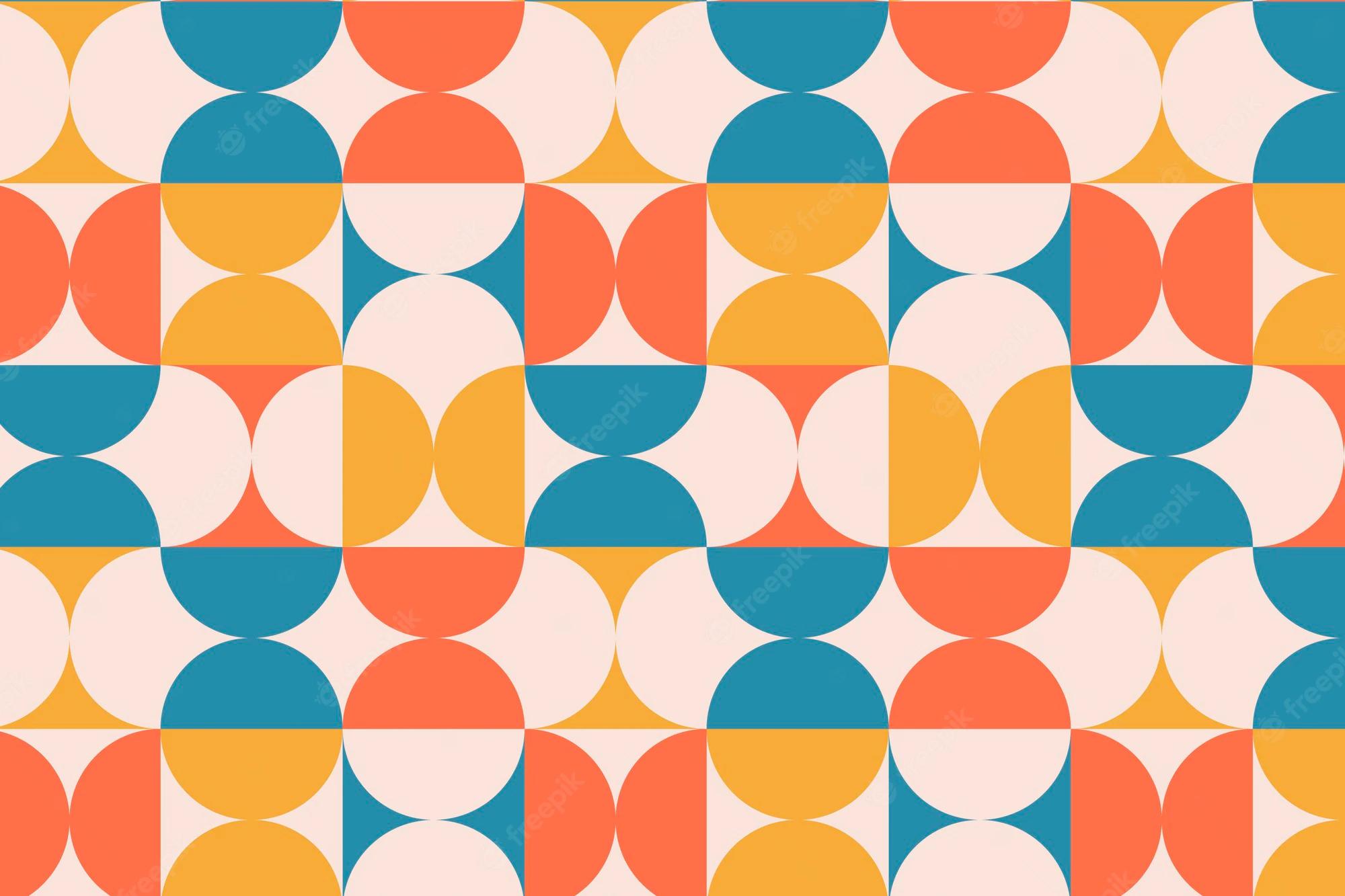
- Undraw
Illustrations are also incredibly popular and have been trending in the web design world for quite some time now. If you're designing a landing and want to showcase your product's features in a fun way, illustrations would be great in your site's background or as hero images.
I'd recommend Undraw's illustrations, which are free and can also be customized. This site features a growing selection of illustrations which span multiple categories; there's sure to be an illustration that could be featured on your site, so make sure to take a look at this great resource.
While product screenshots can often showcase your product in better detail, an illustration placed by your site's login screens or in your 404 page can add a nice touch to your site and can welcome your users too!
Ending
As you can see, there's a fantastic array of resources online to help you add backgrounds to your website. Backgrounds can really add some visual flair to your site, and are a nice design touch that users love to see. A cool animated background might even increase your site's engagement rates too!
Thanks for reading! If you have any questions or suggestions, make sure to leave them in the comments below, I'd love to read them!
This content is accurate and true to the best of the author’s knowledge and is not meant to substitute for formal and individualized advice from a qualified professional.

Anirudh Sahu
Full Stack Web Developer
© Copyright 2022. All right reserved, Made with by Anirudh