Anirudh Sahu
About
Services
Portfolio
Clients
Work
Statistics
Blogs
Contact
Introducing Text Utils - Your Ultimate Text Transformation Tool!

Anirudh Sahu5 April 2023
Are you tired of manually converting text to uppercase or lowercase every time you need to use it? Are you tired of copying and pasting text from one platform to another, only to find that the formatting is all wrong? If so, then Text Utils is the solution you've been looking for!
Click Here 👇
TextUtils
Text Utils is a new web-based tool created by our team using JavaScript and React JS. It offers a range of text transformation functions that make your life easier. Here's a quick rundown of what you can do with Text Utils:
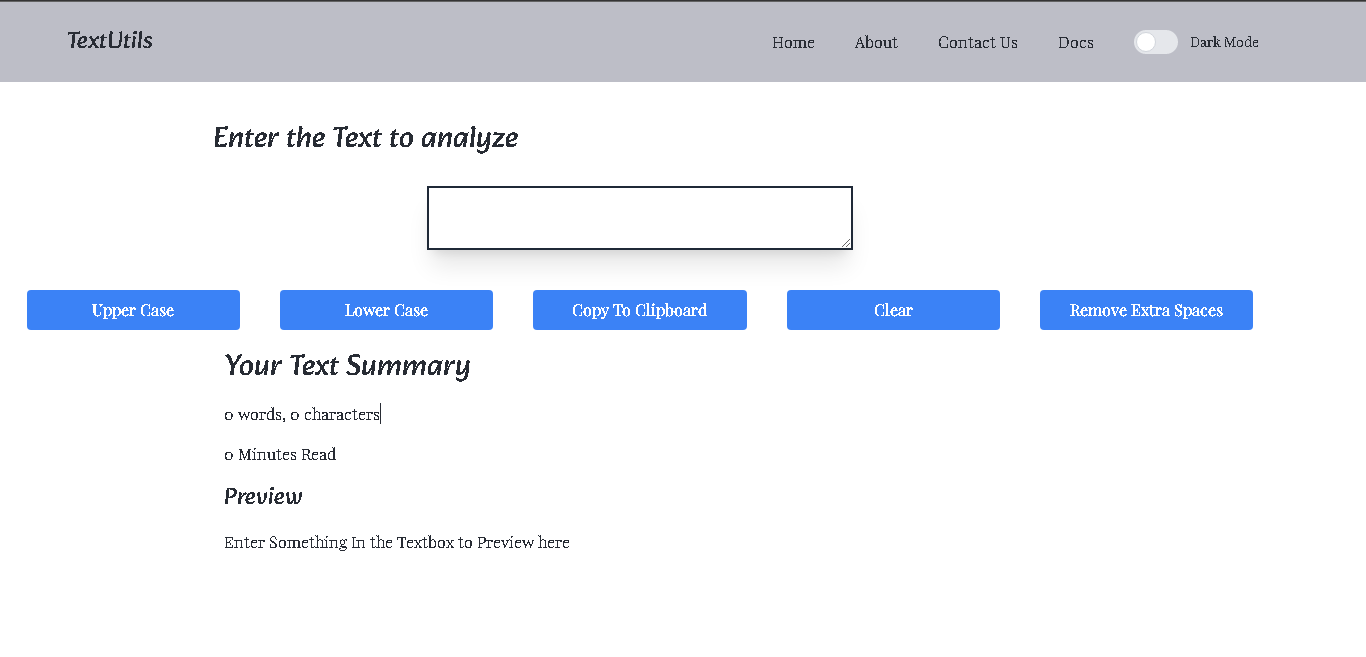
- Copy: The Copy function allows you to copy any text you have in the input box to your clipboard with just one click. This is particularly useful if you need to copy and paste text frequently.
- Uppercase: The Uppercase function takes any text you have in the input box and converts it to uppercase letters. This is great if you need to emphasize certain words or phrases.
- Lowercase: The Lowercase function does the opposite of the Uppercase function. It takes any text you have in the input box and converts it to lowercase letters. This is useful if you want to make your text more subtle or subdued.
- Clear: The Clear function allows you to erase any text you have in the input box with just one click. This is particularly useful if you need to start over with a clean slate.
- Device Compatibility: Text Utils is fully optimized for mobile use, so you can easily transform your text on-the-go, from the convenience of your smartphone or tablet.
- Analysis: The Analysis function analyzes your text and provides you with useful information, such as the number of characters, words, and sentences. This is particularly useful if you need to keep track of how much text you have or if you're working with a word count.
- Remove Extra Spaces: The Remove Extra Spaces function takes any text you have in the input box and removes any extra spaces between words or sentences. This is great if you want to clean up your text and make it more readable.
- Dark Mode: Text Utils also offers a Dark Mode option, which makes the tool easier on your eyes if you're working in a low-light environment. Just click the Dark Mode button to switch between light and dark modes.

So, whether you're a writer, student, or just someone who works with a lot of text, Text Utils has something for you. Try it out today and see how it can simplify your text transformation needs!

Anirudh Sahu
Full Stack Web Developer
© Copyright 2022. All right reserved, Made with by Anirudh